Распиновка, расположение выводов и внешний вид параллельного интерфейса:
ECP Parallel
ECP = Extended Capabilities Port
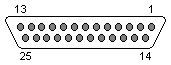 (at the PC)
(at the PC)
25 PIN D-SUB FEMALE at the PC.
Pin
Name
Dir
Description
1
nStrobe

Strobe
2
data0

Address, Data or RLE Data Bit 0
3
data1

Address, Data or RLE Data Bit 1
4
data2

Address, Data or RLE Data Bit 2
5
data3

Address, Data or RLE Data Bit 3
6
data4

Address, Data or RLE Data Bit 4
7
data5

Address, Data or RLE Data Bit 5
8
data6

Address, Data or RLE Data Bit 6
9
data7

Address, Data or RLE Data Bit 7
10
/nAck

Acknowledge
11
Busy

Busy
12
PError

Paper End
13
Select

Select
14
/nAutoFd

Autofeed
15
/nFault

Error
16
/nInit

Initialize
17
/nSelectIn

Select In
18
GND

Signal Ground
19
GND

Signal Ground
20
GND

Signal Ground
21
GND

Signal Ground
22
GND

Signal Ground
23
GND

Signal Ground
24
GND

Signal Ground
25
GND

Signal Ground
Note: Direction is Computer relative Device.
Contributor:
Joakim Цgren,
Marco Furter
Source:
Microsoft MSDN Library: Extended Capabilities Port Specs
Info:
Microsoft MSDN Library
Copyright © The Hardware Book Team 1996-2004.
May be copied and redistributed, partially or in whole, as appropriate.
Document last modified: 2002-01-10